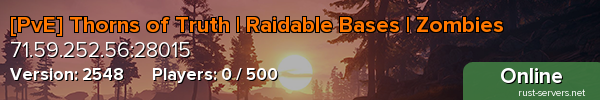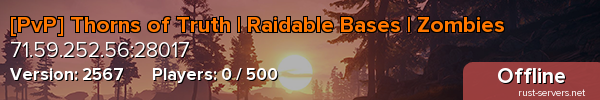Post by Admin on Jul 9, 2023 18:45:07 GMT -8
/Skin *Change the item or Gear-Set Skin*
/Backpack *For that Extra 12 Slots of Space in your Inventory*
/Trade *To Trade items with Other Players*
/Mymini *Spawns a Mini-Copter to use*
/Nomini *DeSpawns your Mini-Copter if Stuck*
/Voteday *Vote to Skip the Night*
/Mvote *Vote to change the map*
/Home *Teleports you to your Home Base*
/Bandit *Teleports you to Bandit Camp*
/Outpost *Teleports you to Outpost*
/Town *Teleports you to the Town*
/Buyportal *Buy a Portal to Place Down*
/Daily *To Claim your Reward for the Day*
/Remove *To use the Removal Tool*
/Shop *Use your RP to Buy Gear-Sets or Items*
/Balance *Use to check your RP Balance*
/Playtime *Shows how long you've played on the server.*
/Recycle *Use your own Personal Recycler on the go*
/Mtspawn *Use to Spawn your own personal Train or Workcart
/Mtkill *Use to DeSpawn your Personal Train or Workcart
Using the command: /Bandit /Outpost and /Town You will get 5 Teleports to use for the day
so make sure you use them wisely.
Using the command: /Mymini Be sure to use wisely as you will only get to spawn it once unless destroyed.
You will want to bind your Backpack to a unused key like "T" for example. To do this Hit F1 to bring up the Console and type: bind t backpack after you have done this your "T" key should bring up your Backpack, this makes it easier so you don't have to open your Inventory to open the Secondary Backpack.
When placing Portals make sure to name them the same to link them.
You can use the command: /dnt to turn off Death Notes in the Chat.
Vote Day - Vote to change to Day Time.
More commands will be listed here when I update them.
/Backpack *For that Extra 12 Slots of Space in your Inventory*
/Trade *To Trade items with Other Players*
/Mymini *Spawns a Mini-Copter to use*
/Nomini *DeSpawns your Mini-Copter if Stuck*
/Voteday *Vote to Skip the Night*
/Mvote *Vote to change the map*
/Home *Teleports you to your Home Base*
/Bandit *Teleports you to Bandit Camp*
/Outpost *Teleports you to Outpost*
/Town *Teleports you to the Town*
/Buyportal *Buy a Portal to Place Down*
/Daily *To Claim your Reward for the Day*
/Remove *To use the Removal Tool*
/Shop *Use your RP to Buy Gear-Sets or Items*
/Balance *Use to check your RP Balance*
/Playtime *Shows how long you've played on the server.*
/Recycle *Use your own Personal Recycler on the go*
/Mtspawn *Use to Spawn your own personal Train or Workcart
/Mtkill *Use to DeSpawn your Personal Train or Workcart
Using the command: /Bandit /Outpost and /Town You will get 5 Teleports to use for the day
so make sure you use them wisely.
Using the command: /Mymini Be sure to use wisely as you will only get to spawn it once unless destroyed.
You will want to bind your Backpack to a unused key like "T" for example. To do this Hit F1 to bring up the Console and type: bind t backpack after you have done this your "T" key should bring up your Backpack, this makes it easier so you don't have to open your Inventory to open the Secondary Backpack.
When placing Portals make sure to name them the same to link them.
You can use the command: /dnt to turn off Death Notes in the Chat.
Vote Day - Vote to change to Day Time.
More commands will be listed here when I update them.